कहाँ गयो सर्दुको हरियाली !
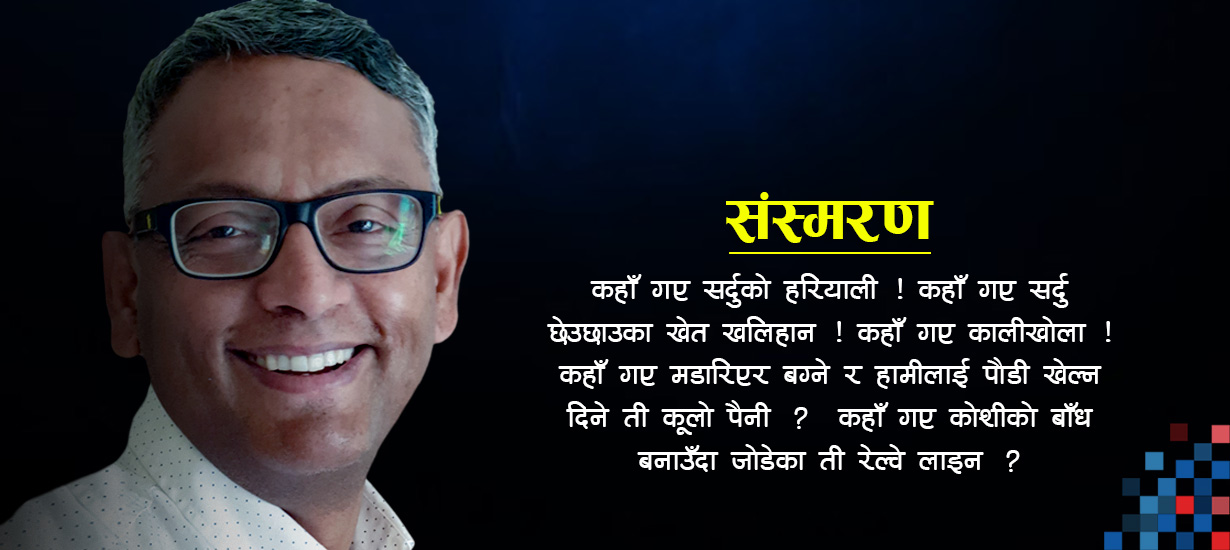
त्यो दिन । दिउँसो सवा बाह्र बजे । चर्को घाम चौकीदारी गर्दैथियो । मैले एकाएक चिण्डे डाँडा हान्ने भएँ, एकल फौज लिएर ।
धराने ‘सर्दुखोला’ पारि बज्रासन गरिरहेको त्यो मुडुलो डाँडा । हिंड्दाहिंड्दै सुनिललाई मोबाइल लगाएँ । ऊ कट्टु लगाउन थालेदेखिको मेरो दोस्त । मलाई साथ दिन लुसुक्क बाटामा निस्कियो । एकलबाट दुकल भो अब मेरो फौज । जनपथको सिरानतिरबाट यो दुकल फौज सर्दु झर्यो । मान्छे हत्तपत्त हिंड्न नरुचाउने दुर्गम बाटो समाएछौं । देख्यौं, भुइँभरि बग्रेल्ती इन्जेक्शनहरू । एकान्तको लाभ दुव्र्यसनीले लिएको संकेत सुनिलले नगर्दै मैले कुरो बुझिसकेथें ।
सर्दुभित्र बस्तीहरू ! खोइ सर्दुखोला ? खोइ सर्दुको खाइलाग्दो त्यो जीउज्यान ? धरान बीचोबीच भएर बहने साँघुरो खहरे खोला र धरानलाई बाइपास गरेर बग्ने सर्दुबीच के रहृयो भेद ? सुनिलले मेरो प्रश्नको मुसलधारे बलिङ फर्काएन ।
उसको अनुहार पुलुक्क चियाएँ । नबोली ऊ भनिरहेथ्यो- ‘सुकुम्बासीका नाउँमा बस्ने हुकुम्बासी छन् यहाँ ।’
आफ्नै जमीन मिचिएर सुकुम्बासी भएको सर्दुखोला यतिखेर रुँदै बगिरहेछ, अहिलेको धरानमा ।
जीवनको आधाउधी विकेट गुमाएपछि यसपालि सर्दुखोला छिर्न भ्याएको रहेछु । मैले छाडेको अतीतलाई चियाएँ । कमसेकम पैंतालीस-छयालीस वर्षअघि म यो खोलामा पहिलोपल्ट घुसपैठ गरेको हुँला । ती दिनहरूमा हामी रातामकै थियौं । बदमासीका सफल-असफल परीक्षण यसै खोलामा गर्न भ्याएका थियौं । फट्याइँको एकसेएक रेकर्ड बनाउने आँट यसै खोलामा गरेका थियौं ।
उहिले उहिले ।
म गाई गोठालो पनि थिएँ, नाकमुनि जुँगा नउम्रँदै । तर एकदिन हामीले आमालाई धोका दियौं । गाई चराउन छाडेर बेपत्ता भयौं । सत्ताधारी दलका डन कार्यकर्ताले झैं घरको कानून तोड्यौं । त्यस दिन आमाले गोठालो गर्नु पर्यो । अरू टण्टा-लण्ठा त छँदैथियो ।
‘आईज मात्रै न, सुम्ला बस्ने गरी चुट्छुु’ आमाले भनेको यो हल्ला कानमा पर्यो । दिनभरि वाल मतलब राखिएन । सर्दुतिर लखरलखर घुमिराख्यौं ।
दिन ढल्नै लागेथ्यो । हाम्रो घरअघि दुई ठेउके मैलो तिघ्रा देखाएर टङरङ्ग उभिएका थिए । त्यसमा एउटा सानो डन भइखाको भाइ अशोक थियो । अर्काे, ठूलो डन हुन लागिपरेको म स्वयम् थिएँ ।
घरको तगारो सरक्क खोल्यौं, बिरालोको चालमा । लगाएको कमिजको फेरो कम्मरमाथि उठाएका थियौं, नाइटो टल्किने गरी । उचालेको कमिजबाट खाँदीखाँदी ल्याएको सिमेसाग चियाउँदै थियो । दाजुभाइको जोड्दा आधा डोको जति आएछ !
आमा र बहिनी घर पछिल्तिर टमाटरबारीमा पानी हाल्दै रहेछन् । हाम्रो आगमनको गन्ध पाउनासाथ आमाको कर्कश आवाज खस्यो । तत्क्षण सिमेसागको मुठामा आमाको नजर पर्यो । त्यसले आमाको रीस एकसय बत्तीस केभीबाट स्वाट्टै सय वाटमा खसाल्यो । त्यसैमा हाम्रो दशा टर्यो । दुगुर्दै दुवैले सिमेसाग भान्सा कोठामा नाङ्लामाथि फ्यात्त बिसायौं । सर्दुखोलाबाट शुरू भएको ठेउकेहरूको एक जोर नाइटो प्रदर्शनी त्यहीं टुंगियो ।
२०२९ सालतिरको एउटा पारिलो हिउँदे दिन ।
यो देशको एउटा कक्षा-२ मा एक नवप्रवेशी
छिर्यो । त्यो म थिएँ । ६ वर्ष टेकेको उमेर मसँग थियो । चारकोसे वनमा
वैशाखतिर पलाएको हरहराउँदो सालको पात जस्तो ।
शायद बुबा लाहुरमा भएकोले त्यो कलिलो उमेरमै मैले अलि बढी स्वाधीनता हात
पारिसकेको थिएँ । खास कुरा, म सल्किएको एउटा साथीकहाँ मेरो रासोबासो बढ्न
थालेको थियो । शिवमार्गतिर थियो उसको घर । ऊ थियो, भक्तेउर्फ भक्तबहादुर
थापा । भर्खर भारत नागालैण्डबाट धरान आइपुगेको म । हरेक ठाउँ, हरेक मान्छे
अपरिचित थिए । चिसो अपरिचित आँखाले मलाई हेर्थे । भक्तेसँग न्यानो आँखा
रहेछ । उसैको सौजन्यमा स्कूलको पहिलो दिन ऊसँगै ढेस्सिएर बस्ने बेन्ची जो
मैले पाएथें । लगत्तैपछि सर्दुखोला छिर्ने मौका उसैबाट पाएथें ।
गुलाबी र सिलाबरे रंगको भित्तो थियो सर्दुखोला पारि । परैबाट अब्स्ट्रयाक आर्ट जस्तो देखिने पहिरोमा । कमेरो माटोको खानी रहेछ । तिनताका धरानमा तखते टाँडे घरहरू छ्यापछ्याप्ती थिए । बिहाबारी वा चाडपर्व घरलाई कमेरो दल्न आए जस्तो हुन्थ्यो । काठे घरहरूले काँचुली फेर्थे । अचेल मुनालचोक भनिने म बसेको एरिया त्यतिबेलासम्म कम्तियाटोल नामले चिनिन्थ्यो । त्यो टोलमा झुरूप्प एक हुल घरहरू थिए । तर सप्पै तख्ते ।
कमेरो लिन सर्दुखोला धाउँदा मस्तको दूरी तय गथ्र्यौं । दुईखुट्टे गाडी छुट्थ्यो, भक्तेको घरबाट । भक्तेकै पछि लागेर । दुर्गाचोक र मंगलबारे बजार छोडेपछि आउँथे, ठूलठूला चउर र मकैबारी ! त्यसपछि हेरिरहुँ लाग्ने धानखेत । खेतमा धान र आलीमा मास झ्याङ्गएिका हुन्थे । गाउन सिपालु गाइने चराले गीत थप्थे । ठाउँठाउँ सालका तन्नेरी रूख तनक्क उभिएका थिए, हामीलाई सियाल ओताउँला झैं गरेर । गीत गाउँदै सर्दु र खोला पारिसम्म पुग्थ्यौं । सुसेल्न, सिठ्ठी मार्न मैले त्यही बाटामा सिकेथें । हराएको साथी खोज्नदेखि गीतको लय हाल्न नसिकी भएन ।
सर्दुमा उत्रेपछि दिनभरिको संगत कमेरोसँग हुन्थ्यो । आकार दिने र बिगार्ने लत बस्यो । उहिले उहिले इटालीमा मूर्तिकार माइकल एन्जेलो थिए भन्ने त्यसबेलासम्म थाहै थिएन । उनको बाल संस्करणमा म दर्ता भएँ । धराने एन्जेलोका कोमल हातबाट कहिले घोडा, कुकुर बने । कहिले घर, गाडी बने । कहिले बा-आमा बने । त्यो विगतलाई वर्तमानसँग दाँज्दा लाग्छ, म हुनुपर्ने ‘मूर्तिकार’ थियो । र नहुनुपर्ने ‘लेखक र सरकारी जागीरे’ थियो । आखिर नहुनुपर्ने भयो । शायद यसैको नाम ‘जिन्दगी’ होला ।
तीसको दशकतिर धरानमा स्वीमिङपुल किम्बदन्ती जस्तो थियो । सिनेमाको पर्दामा मात्र देखेथ्यौं । यसै पनि घोपा क्याम्प धरानमा बेलायतको टापु थियो । यसै पनि हामी ‘मेङ्गो पिपुल’ थियो ! यसैले हाम्रा लागि त्यो वर्जित क्षेत्र थियो । तर पनि गोरागोरीका लागि स्वीमिङपुल घोपा क्याम्पमा छ भन्ने हल्ला हाम्रो कानमा पुरानो भइसकेको थियो । सर्वहारा केटाकेटीका लागि सर्दुखोला नै काफी थियो । सर्दुखोलाबाट तानिएका कुलो कुलेसामा र खोलामा ठाउँठाउँ निःशुल्क साइटहरू थिए- छप्ल्याङ्ग छप्ल्याङ्ग पौडिनलाई । घर वा स्कूलबाट भागेका हामी भगौडाहरूको घण्टौंघण्ट जलवास त्यस्ता कुण्डहरूमा हुन्थ्यो । पढ्न स्कूल गा’को छोरो दिनभरि आहाल बसेको आमाले थाहै नपाउने सुविधा प्राप्त थियो ।
यतिखेर मलाई एउटा दिङ्गदिङ्गे सम्झनाले पछ्याइरहेछ । त्यस्ता जलकुण्डहरूमा हाम्रो मात्रै हकदाबी थिएन । लोकल भैंसीहरू अटेरी मोही जस्ता थिए । भैंसी बथान हाम्रो परवाह नगर्ने । हामी उनीहरूको परवाह नगर्ने । भैंसीको खराबी- डाइपर नलाउने ! गोब्य्राउँदा पौडीकुण्ड हरियो भरियो बनाइदिने ! र पनि हामी चाहिं कुण्ड त्याग नगर्ने ! बरू बेलुकी घर फर्किंदा गोबर गन्हाएको जीउसहित फर्किने । त्यतिन्जेलसम्म भुइँका हामी जस्ता भुराभारेका लागि नुहाउने साबुन सहज भइसकेको थिएन ।
सर्दुमा गँगटाको बस्ती बाक्लिएको रहेछ ! गँगटा खान हामीलाई त्यही खोलाले सिकायो । दिनभरि खोलामा समय गुजार्दा भोक लाग्ने पेट कहिल्यै घरमै छोड्न मिलेन । खाजा खाने उपाय थिएन । एकदिन एउटा जुल्फे दाइले मलाई सिकाउने भयो- ‘याँ हात छिरा…मु… !’
मलाई ‘भल्गर’ बनाइदियो । म डराएको देखेर उसमा रीस चढिसकेथ्यो । ‘के जोखाना हेर्छस्, तेरो बाउलाई दुलाबाट निकाल !’ नभन्दै हात हालेको थिएँ, कसैले अँठ्याए जस्तो भो । फुत्त हात निकालें । बडेमानको गँगटो मेरो औंलासँग ‘टु-इन-वान’ भएर आयो । मेरो औंला उसको दाह्राभित्र भेटाएँ । रगत चुहिरहेको औंला त्यहाँ देखें । म बाल शिकारी रुनकराउन लागें । कसोकसो झट्कार्दा औंला फुत्कियो । रगतपच्छे भएँ । गँगटोसँगको मेरो पहिलो भेटघाट सुखद भएन ।
त्यसपछिका दिनहरू फेरिए । गँगटोको जानी दुश्मन नम्बर एकमा मेरो नाम उक्लियो । मलाई कुशल शिकारी ठानियो । कुलकुल बग्दै गरेको पानीको गन्धबाटै एक्सरे गर्थें, कहाँ गँगटाको बास छ, छैन भन्ने । मलाई बेलाबेलामा गोद्ने टोले भिलेनहरू गैंडे, चुरसे, राई कान्छा जस्ता सिनियरहरू थिए । तर गँगटो मामिलामा तिनीहरू मेरो शिष्य बने । मैले अह्राउने खटाउने भएँ । गँगटा शिकारीको यो अवतार हाईस्कूल नपुगुन्जेल मलाई खूबै फाप्यो ।
‘इण्डिया’ सुन्नासाथ दिमागमा रेल कुदेर आउने ! यस्तो छ, अझै हाम्रो मनोविज्ञान । हुन पनि मोहनदास करमचन्द गान्धीलाई दक्षिण अफ्रिकामा रेलको फस्र्ट क्लास डिब्बाबाट नघोक्र्याएको भए महात्मा गान्धी नै हुन्थेनन् कि ! यसैले इण्डियाको स्वाधीनतामा रेल गाँसिएको छ ।
रेल नचढे नि हेर्नलाई धरानमा एउटा लिक थियो । लिकै लिक हिंड्न हामीले जोगबनी धाउनु परेन । धरानको रत्नचोक कटेपछि चतरातिर लाग्दा धरानको सुदूरपश्चिम किनारामा रेल्वेलाइन सही साबुत थियो । एकापट्टी सर्दुखोलातिर छिरेको, अर्कोपट्टी चारकोसे जङ्गल चिरेको । कोशी व्यारेज बनाउँदा धरानबाट ढुंगा ओसार्न लिक ओछ्याइएको सुनेथें, बूढापाकाबाट । त्यस ठाउँको नाउँ रेल्वेलाइन भए नि त्यो लाइन अलि पछि हेर्दाहेर्दै उखेलेर खाए, एकथरीले ।
कोलम्बसले अमेरिका खोज्न हिंडे जस्तै हामी पनि हिंड्थ्यौं । औंसीपूर्णेमा लिकैलिक । नौलो ठाउँ हेर्न खोज्ने बाल हठले । ‘सबै बाटो रोममा पुगेर टुंगिन्छ’ भने जस्तो जताबाट गए नि पुगिने गन्तव्य फेरि त्यही सर्दुखोला हुन्थ्यो । धरान-चतरा मार्गपट्टी सर्दुखोलाको पुछारतिर पुगेर लिक टक्क अडिन्थ्यो ।
एकपल्ट मेरो भेजा खराब भो । लिकैलिक गयौं र सर्दुखोला पुग्यौं । त्यहाँसम्म ठीकै थियो । तर फिर्ने बेलामा रेलझैं दौड्ने भूत सवार भो । स्पेनिस उपन्यासको पात्र ‘डन कि होते’ जस्तो बेवकूफ र दुस्साहसी भएँ म । गएका भाइहरू ‘सान्चो पान्जा’ जस्ता पिछलग्गु भए ।
‘डन कि होते’लाई झैं मलाई लाग्यो, रेलको इन्जिन स्टार्ट भइसक्यो । धुवाँ छोड्न थालिसक्यो । टिटीले सिट्टी फुकिसक्यो । रेलको पुलिस उक्लिंदै ढोका लगाउन थालिसक्यो । अब मेरो मात्र काम बाँकी रहृयो । मलाई लाग्यो म नै हुँ, रेलको हेड पाइलट । कुदाउन थालें- छुक्छुक्छुक् छुक्छुक्छुक् गर्दै ओठबाट । पन्” मिनेटसम्म त मेरा पछि लागेका भाइहरू दौड्दै थिए । फतक्क गलेछन् । लिकमाथि थुचुक्क बसेछन् । ‘सान्चो पान्जा’ विना म एकोहोरो कुदेको कुद्यै थिएँ । परपरसम्म बस्ती देखिएन । ताप्रेघारी र घाँसेमैदान देखिन्थ्यो । ताप्रेका बीउ बोटैमा सुकेर हावाले हल्लाउँदा पनि सल्र्याङ सल्र्याङ बज्ने भइसकेका थिए । हिउँदको सुक्खायाम जो थियो । एकाएक के भो ? मैले थाहा पाउँदा उत्तानो पाएँ आफूलाई चउरमा । ममाथि नीलो आकाश खनिएको थियो । आकाशमा केही टुक्रा बादल थिए । आखिर ‘डन कि होते’ को नियति नै हो, सधैं मार खाने, भ्यागुतो झैं पछारिने ।
मेरो खुट्टाको बूढीऔंलो बगिरहेको रगतको माझमा थियो । एकछिनपछि मात्र थाहा पाएँ, मेरो ओठ फुकेको बेलुन जस्तो सुन्निएको । जिब्रोमा अमिलो-अमिलो स्वाद भरिएको । ओठ फुटेर रगतको अर्को धारो पँधेरो झैं बग्दै रहेछ । त्यो दिन भाइहरू बटुलेर जसोतसो घर पुगें । भाइहरूलाई बाटामा अपराधी मुद्रामा थर्काएँ, रगत बगिरहेको थुतुनो फ्याउ फ्याउ बजाउँदै । आमालाई सुनाएमा रामधुलाइ गर्ने धम्की थियो त्यो । किनकि आमाबाट मैले रामधुलाइ खाने डर मेरो वरिपरि हिंडिरहेको थियो ।
त्यो दिन पनि अँध्यारो खस्यो । खरायो चालमा मैले घरको दैलो टेकें । घाइते भएको घटना आमाबाट जो छिपाउनु थियो । अलिकति भरथेग त्यतिन्जेल नजोडेको बिजुली बत्तीको थियो । लाल्टिनको मधुरो उज्यालोमा घाइते शरीर लुकाउन सजिलो भो । भोलिपल्ट बिहान बिउँझिंदा त पहाड खसिसकेछ मैमाथि । ओठ सुन्निएर बजरंगबली अवतार देखें आफ्नो । अब कहाँ लगेर आमाबाट यो अनुहार लुकाउने ? केही नलागेर सरेण्डर गरें । डराई-डराई सबै कहानी बकें । कुटाइ नखान लय हालीहाली रोएँ । ‘मलाई कहिल्यै सुख नदिने भइस्, गोरु’ भन्दै आधा घण्टा जति दुई-चार क्विन्टल गाली खाएँ । अनुहार बिगि्रसकेकोले होला त्यस बिहान आममाफी पाएँ । आमाले घिच्याउँदै भित्र लैजानुभो । नून र तातोपानीले सेकताप गर्नुभो । स्कूल जाने चेहेरा बनाउन अरू केही दिन कुर्नु पर्यो । अण्डरग्राउण्ड नेता जस्तो बल्ल ओभरग्राउण्ड भइयो ।
किशोर वयमा नौ-दश क्लास उक्लें । ज्यानमा उमेरले बैंसको जमरा उमार्न थालेको थियो । सके ‘लभ’ गरिहाल्ने र नसके पनि उट्पट्याङ गर्ने उपद्रो बढ्यो । एक दुइटा मेरा चिनारुहरू असफल प्रेमपत्र लेखकको वर्गमा वर्गीकृत भइसकेको देख्थें । बाटो हिंड्दा छेउकुना लागेर हिंड्थे । कसैले बोलाए पनि बोल्न चाहन्नथें ।
०००
एकरातको कुरा ।
शिव सिनेमा हलमा फिल्म ‘हम किसी से कम नहीं’ लागेको थियो । नाइट-शो हेरेर निस्कँदै थियौं । मूलगेटमा आँखा पर्यो, खितखिताउँदै निक्लिरहेको एक किशोर जोडीमाथि । सहपाठी केटीलाई चिनिहालियो । केटो कहिल्यै नदेखिएको थोरै छिप्पिएको दाउरे ज्यानको थियो । पछि लाग्यौं । सँगै पढ्ने तोया र म संलग्न थियौं यो गन्दा मामिलामा । उनीहरू चतरालाइनतिर मोडिए । फेरि जनपथतिर मोडिए । त्यहाँबाट सर्दुखोलातिर मोडिए । त्यतिन्जेलसम्म करीब नौ बजेको थियो क्यार !
त्यो बेला ‘लाइट’ विहीन सडक थिए । अँध्यारो बाटाको फाइदा अलिकति उनीहरूले र अलिकति हामीले उठाइरहेका थियौं । हिंड्दाहिंड्दै त्यो जोडी सर्दुखोला छेउको पारिलो खेत-खलिहानतिर पस्यो । हामी भूत शैलीमा पछ्याइरहेका थियौं । त्यसताका सिमलीघारीले छेकेका कुलो-पैनी थिए । एकाएक के भो ? ती हाम्रो राडारबाट हराए । छान मार्यौं । अन्ततः रित्तो फिर्यौं । रात्रिकालीन डेटिङ गर्न हिँडेको त्यो प्रेमिल जोडीलाई सर्दुखोलासम्म हामीले किन पछ्यायौं ? ती कहाँ अल्पिए ? सम्झँदा अहिलेसम्म आफूलाई गाली गर्न छाडेको छैन । त्यो रात अर्काको निजी जीवनमा चियाउने ‘पिपिङ टम’ को असफल भूमिका खेलेकोमा !
कक्षाकोठामा त्यो केटीसँग पछिसम्म देखभेट जारी नै रहृयो । तर किन हो, ‘त्यो रात कहाँ गएकी थियौ ?’ मेरो मुखबाट वाक्य फुटेन । बरू हामीले पछ्याएको उसले थाहा पाएकी थिई कि भन्ने डरले मलाई झ्याप्प छोप्थ्यो । त्यो डरको मारे उसको सामु टिक्न दिन्नथ्यो । पोहोर साल ऊसँग एकाएक धरानमा भेट भो । थाहा पाउन धेरै बेर कुर्नै परेन, हजुरआमाको पहिचान उसँग थियो । नातिनी बोकेर ऊ जो इभिनिङ वाक्मा थिई । त्यो दाउरे केटाको केही भेउ पाउन सकिनँ । ऊ को थियो ?
त्यो उमेरको स्वादै अर्को ! जाडोको याम महीनैपिच्छे आइदेओस् जस्तो लाग्थ्यो । पिकनिक जाने सिजन त्यसले ल्याउँथ्यो । एकपटक व्यग्रताका साथ पर्खेको त्यो सिजन नआउँदै एकाध महीना अघिबाटै हामीबीच हल्लाखल्ला मच्चिसकेथ्यो । टोलमा अमराइट र डण्डीबियो खेल्न छाड्यौं । कानेखुसीमा रमाउन थाल्यौं । पिकनिक कहिले जाने, कसरी जाने ? पैसाको दुःख थिएन । भर्खर तिहारमा खेलेको देउसी-भैलो थियो । पकेट पकेटमा दक्षिणा बाँडेको सय-पचास रुपैयाँ आलै थियो ।
बहुप्रतीक्षित पिकनिक जाने त्यो दिन पनि आयो । दुई-तीन दिन अघिबाटै कस्तो लुगा लगाउने सल्लाह बनिसकेको थियो । अरू बेला सात बजेसम्म निदाए नि त्यो दिन झिसमिसै चिरिच्याँट्ट पर्यौं । टोलबाट लाइन लागेर हिंड्यो टोली । कसैले थाप्लामा तरकारी । कसैका काँधमा दाल चामल । म ठेउकेका भागमा पकाउने तुल्याउने भाँडाकुँडा परेछ । एउटा सिलाबरे भाँडोचाहिं श्रीपेच लगाएर मार्चपास गरिरहेथें । त्यो श्रीपेच मेरो अधिकारमा पथ्र्यो । किनकि म टोली नेता पनि थिएँ ।
त्यो दिन बाटाभरि एउटाले भूतको कथा हाल्यो । सुन्दैसुन्दै सर्दु पुग्यौं । कालीखोला छेउछाउको साइट छान्यौं । जङ्गल पसेर झिक्रा दाउरा बटुल्यौं । पकवान बनाउने काम शुरू भो । मेरो दक्षता अनुसार गँगटा पक्रन तिनको गुँडतिर व्यस्तिएँ । कतिपय नुहाउन छिरेका थिए । घाम टाउकामाथि डुल्दै थियो । घडीले करीब करीब बाह्र बजाएको हुनुपर्छ ।
एकाएक उँभो चढेको टोली चिच्याउँदै झर्यो । हेरें, भाइ अशोक अघिअघि थियो । भएजति लड्दै उठ्दै दौड्दै हामी भएतिर ओह्रालो झरिरहेका थिए । के भन्ने मेसो नपाउँदै सुनें- ‘भूत, भूत, भूत !’ भूतको कथा बच्चैबाट सुन्दै आएको थिएँ । सर्दुखोलामा बाह्र बजे दिउँसो भूत घुम्न निस्कन्छ, त्यो पनि सुनेको थिएँ । ‘लौ, आज हाम्लाई नै फेला पारेछ’ भन्ने भो । ओठ-तालु सुक्यो । सबैको जेठो-बाठो भनेको मेरो त त्यो गति भो भनेपछि अरूको के कुरा गर्नु ! म पनि भाग्न थालें । आधा घण्टा जति सर्दुखोलाबाट कुदे्को कुद्यै भएछौं । कति पटक लड्यौं, कति ढुंगामा ठोकियौं अडिट गरिसाध्य भएन । जसोतसो घर पुग्यौं ।
त्यसदिन पिकनिक त भाँडियो भाँडियो, भाँडाकुँडा र सर्दाम पनि त्यतै छुट्यो । पकाउन बसाएको परिकार चम्कोमै पाकिरहेको थियो । बसाउन तयारी हालतमा राखिएको सर्दाम जहींको तहीं रहृयो । पछिसम्म भूतसँग साक्षात्कार गर्ने टोलीलाई मैले सोधिराखें, ‘आखिर कस्तो थियो, त्यो भूत ?’ कसैले बताएनन्, त्यो । अहिलेको जस्तो हातहातमा मोबाइल भएको भए फोटो खिच्थे कि ! त्यो भूतको हुलिया पत्ता लाग्थ्यो कि ! स्त्रीलिङ्गी वा पुलिङ्गी वा तेस्रोलिङ्गी के थियो ? रहस्य रहस्यमै रहृयो ! त्यो दिन पिकनिक त बिथोलियो बिथोलियो, धेरै समयसम्म हामीमध्येको धेरैको घरमा फुकफाक चलिरहृयो, वन झाँक्री लाग्यो भनेर । किनकि हामीमध्ये कतिपयलाई विना कारण टोलाउने गरेको आरोप लागेको थियो ।
हाम्रो कम्तिया टोल नजिकै चतरालाइनबाट जनपथलाइन जाने मोड पर्थ्यो। गर्मी लागेपछि किन हो बेलुका शोरशराबा मच्चिन्थ्यो । एक साँझ ! घडीको काँटाले साढे-सात छुनछुन लागेको थियो । ‘चोर चोर चोर’ भन्दै फेरि मान्छे चिच्याउन थाले । गुरुरुरु दौडेको आवाज आयो । म चाकनचुकन बाह्र वर्ष पुगेको थिएँ । चुठेको मात्रै थिएँ । त्यो आवाजले मेरो इन्जिन स्टार्ट गरिदियो । म पनि तेस्रो चौथो हुँदै पाँचौं गियरमा दौड्न थालें । हल्ला मच्चिएतिर ।
बत्ती छैन । बीस-बाईस फिट पर्तिर केही देखिन्न । नजिकको मान्छे चिनिन्न । तर पनि मान्छे कुदिरहेका थिए । चोर को र कता थियो तर सबैलाई ऊ चाहिएको थियो । हुलका हुल मान्छे जतातिर दौड्दै थिए मपनि त्यतैतिर लागें । त्यो भीड उही सर्दुखोलातिर सोझिएको थियो ।
दौड्दा दौड्दै म गलें । आवाज सुस्तायो । अघिल्तिर पछिल्तिर कतै चोर पक्रिनेको छायाँ पनि देखिएन । आफूलाई एक्लो पाएर डर-डर पनि लाग्यो । त्यति नै बेला कसैले बोलाएको सुनें- ‘ओए केटा, यता आइज !’ आवाज आएतिर हेर्ने प्रयास गरें । थुपारेको मकैको ढोड उभिएको पाएँ । त्यसको ओटमा भुइँमा टुक्रुक बसे जस्तो आकृति देखें, जूनको डिमलाइटमा । ऊसम्म नपुग्दै ऊ जुरूक्क उठ्यो । मलाई बिजुली गतिमा दुई झापड हान्यो- चड्याम चड्याम । फोहोर शब्द ओकल्दै गर्जियो- ‘भाग यहाँबाट !’ छुलछुली छोड्दै म बेपत्तासँग भागें ।
मेरो इन्जिन घरटोलमा आएर बल्ल ‘अफ’ भो । बत्तीमा हेर्दा दायाँ गालामा दुई वटा र बायाँ गालामा तीन वटा औंलाको छाप रहेछ । त्यो डाम गालाबाट मेटाउन अर्को दुई-चार दिन लाग्यो । ‘त्यो लुकेको मान्छे को थियो ? ममाथि केको रीस घोप्टायो ?’ यस्ता कौतूहलताले धेरै पछिसम्म मेरो मनमा प्वाल पारिराख्यो । तर मैले कहिल्यै चित्तबुझ्दो जवाफ भेटिनँ ।
बरू झापड खाएको भोलिपल्ट चोरीको थप जानकारी मिल्यो । चोर जो भए नि चोरी वारदात एउटा चियापसलमा भएको रहेछ । भात फत्काएको भाँडो बोकेर चोरले टाप कसेको रहेछ । भातको भाँडो भोलिपल्ट तोरीबारीमा फेला परेछ । तर चोरको पेट भरिए नभरिएको थाहा लागेन । हालाँ कि त्यो रात विना क्षतिपूर्ति अघाउन्जेली झापड मैले खाएँ ।
दिव्य चार दशक बितेपछि अहिले देख्छु, सर्दु सर्दु जस्तो छैन । धरानले किन हर्यो सर्दुको सौन्दर्य ? के धरान छेउबाट बग्नु उसको अपराध थियो ? सर्दुले धरानलाई सिंगार्यो । बदलामा सर्दुमाथि लुटपाट मच्चियो । हुँदाहुँदा धरानलाई पानी पिलाउने सर्दुखोला जलाधार क्षेत्र समेत लुटिएको महाभारत सुनिन्छ । दूध चुसाएकी आफ्नी आमाको चीरहरण धन पिपासु सन्तानले गरे जस्तो !
कहाँ गयो सर्दुको त्यो हरियाली ! कहाँ गए सर्दु छेउछाउका खेत खलिहान ! कहाँ गयो कालीखोला, कहाँ गए मडारिएर बग्ने र हामीलाई पौडी खेल्न दिने ती कुलो पैनी ? कहाँ गए कोशीको बाँध बनाउँदा जोडेका ती रेल्वे लाइन ?
अहिले सर्दु हैसियत बिग्रेको खोला भएर अधमरो बाँचेको छ । यदि जग्गा दलाल र माफियाको भरमा छोडेर शहर सुन्दर र सभ्य बन्ने भए यूरोपको राइन र साइन नदी किनारामा पेरिस र म पहिलोपल्ट पढ्न बसेको रोटरड्याम जस्ता मानक शहर कसरी हुर्कन्थे ? यदि सुकुम्बासी बसाल्ने रणनीति चुनाव जित्ने सदाबहार उपाय हुने भए लसएन्जलस र जेनेभा शहरमा सुकुम्बासी बस्ती किन बसालिएन । यत्ति नबुझेको अभिनय र जिद्दी धरानले र यो देशले नगरोस् भन्छु, म ।




